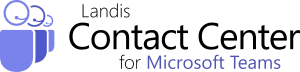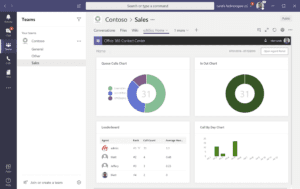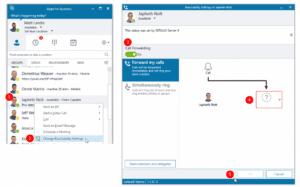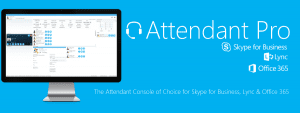Landis Assists Moving Contact Center Traffic to Microsoft Teams Calling Platform in AMERICAS, EMEA & APAC
8/18/2021 – Landis Technologies is assisting Microsoft365 organizations moving their contact center workload to the Microsoft Teams calling and meeting platform in regions across the world including AMERICAS, EMEA and APAC.
“Earlier this spring, Landis Contact Center moved from Public Preview to GA. Since then, we have increased the velocity of organizations transitioning their contact center functionality to Microsoft Teams via the Landis Contact Center for Microsoft Teams” notes Wendell Martin, head of sales at Landis Technologies. “We have been working closely with Microsoft on the development of Communication API which are now at the level we can provide a lot of value to a lot of customers.”