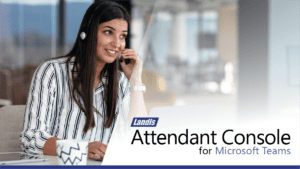Landis Technologies has released, SEFAUtil Server for Skype for Business, a product which enables system administrators and end users to change settings like forwarding, delegates, team call, contact list & presence on behalf of other users. This can be done by system administrators using PowerShell or end users using Landis Technologies Skype for Business Certified attendant console, Attendant Pro.
Landis Technologies Managing Owner Matt Landis notes: “Skype for Business customers & our key Microsoft UC Partners have repeatedly indicated the ability to management settings on behalf of users in key for in many Skype for Business Enterprise Voice deployments. We want to enable our partner network of over 200 Microsoft Skype for Business Partners with an industry trusted Skype for Business Boss Admin solution.”
James Arber, Senior Systems Engineer at Qtec “Without the extended functionality provided in Landis Technologies Attendant Pro and SEFAUtil Server, our Skype for Business Enterprise Voice deployment may not have become a reality.”
“Without the extended functionality provided in Landis Technologies Attendant Pro and SEFAUtil Server, our Skype for Business Enterprise Voice deployment may not have become a reality.”
Landis Technologies strongly supports the Skype for Business community and is providing a completely free Community Edition of SEFAUtil Server as well as an Enterprise Edition that includes more features and enterprise support agreements. Microsoft UC Partners & Skype for Business MVPs qualify for free Enterprise NFR edition.
SEFAUtil Server addresses three scenarios in Skype for Business. Users that need to change settings for others, system administrators that need to configure initial user settings & ongoing management of user settings:
- (User/Boss-Admin/Receptionist Scenario) Boss/Admin style Changing of User Settings on Behalf of Another User
- Change Forwarding, Presence, Note, etc. for another user (like a Boss)
- (Administrator Initial Configuration Scenario) Initial Configuration of User Settings
- Migration of User Settings from Another PBX to Skype for Business Server or vice versa
- Initial configuration of User Settings when no other system involved.
- (Administrator Ongoing Management Scenario) Ongoing Management of User Settings
- Enforce a call forwarding policy (users w/no voicemail have calls forwarded to an announcement, for example)
- Centrally managed native Skype for Business Contact Group
- Ensure User Note meets company policy (no profanity, etc.)
SEFAUtil Server also lights up more functionality inside the Landis Technologies’ attendant console solution Attendant Pro. Receptionists and admins can change settings on behalf of other users right from the clean Attendant Pro user interface or dedicated Boss Admin software.
Download SEFAUtil Server here. Detailed PowerShell and instant message bot command documentation available here.
Landis Technologies is at Microsoft Inspire 2017 in Washington DC and presenting all their products for Microsoft Skype for Business & Office 365 Cloud PBX: Attendant Pro attendant console & Call Recording for Office 365 & Skype for Business and SEFAUtil Server.
About Landis Technologies
Landis Technologies is a Microsoft Gold Unified Communications Partner which has been focusing on Microsoft technologies since 1995. Landis Technologies is known internationally for deep knowledge around Microsoft Skype for Business & Office 365 and was the first to deliver a client based Skype for Business & Office 365 attendant console to the market. Landis Technologies has provided Skype for Business software & solutions to customers in over 40 countries via a network of over 200 Microsoft Partners. Landis Technologies is headquartered in Ephrata Pennsylvania. https://landistechnologies.com
Contact
Wendell Martin
717-733-0793
wendell@landiscomputer.com