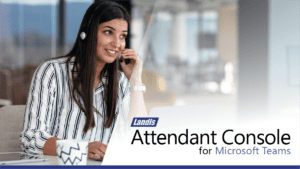
How the Landis Attendant Console Fits in Your Microsoft Teams Environment
The question often comes up, “Where does the Landis Attendant Console for Microsoft Teams fit
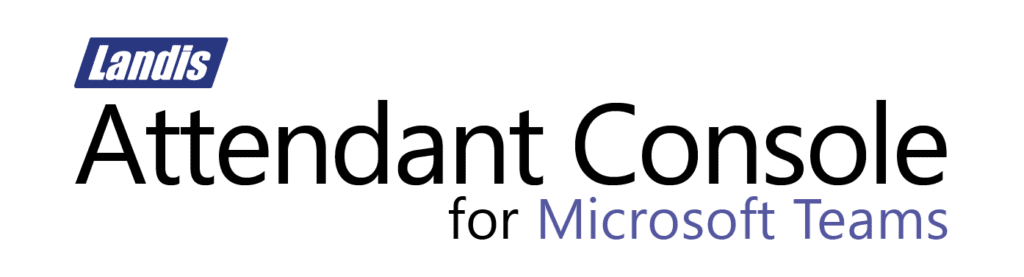
A Solution Built on Microsoft Teams & Azure that "Just Works"
1-Click Call Transfer & Handling
Looks & Feels like Microsoft Teams & Office 365
Works with the Microsoft Power Platform and Microsoft 365
Simple to Buy, Setup, & Use
Very easy to implement, manage, and use.
Transfer calls & do other call handling tasks efficiently with 1-click
Perfectly fits into a Microsoft Teams Voice solution.
Easily see contact availability to make informed transfer.
Intuitive caller panels for attendant consoles in Microsoft Teams offer an efficient and user-friendly interface for managing calls. With easy access to features such as transfer, hold, and mute, users can handle calls with ease, improving productivity and enhancing the overall communication experience.
Intuitive caller panels for attendant consoles in Microsoft Teams offer an efficient and user-friendly interface for managing calls. With easy access to features such as transfer, hold, and mute, users can handle calls with ease, improving productivity and enhancing the overall communication experience.
Advanced call back messages console for Microsoft Teams provides users with a flexible and customizable platform for managing missed calls. Users can create personalized messages, choose call-back options, and set reminders, all from a single interface, streamlining communication and improving customer satisfaction.

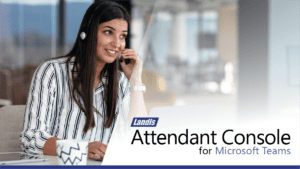
The question often comes up, “Where does the Landis Attendant Console for Microsoft Teams fit
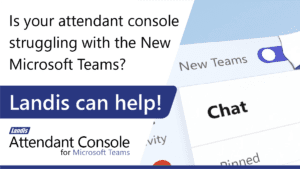
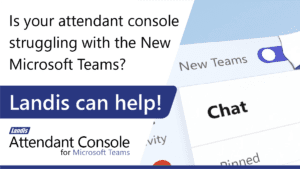
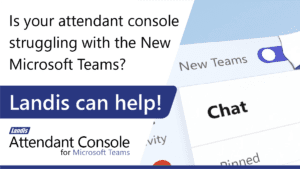
In March 2023 Microsoft introduced the new Microsoft Teams app and in October 2023 the
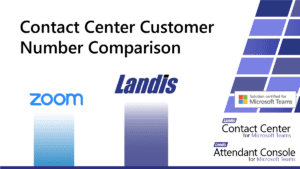
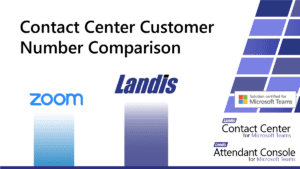
Landis Technologies has sold and implemented our contact center solutions into more organizations than Zoom
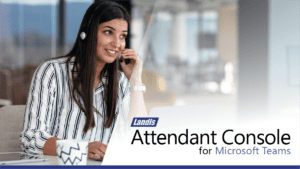
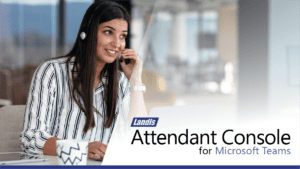
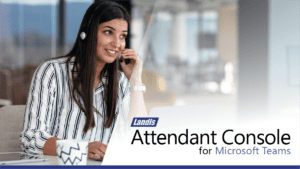
The question often comes up, “Where does the Landis Attendant Console for Microsoft Teams fit into a Microsoft Teams Voice
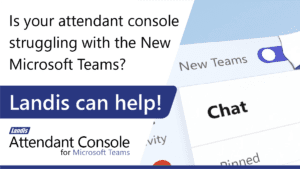
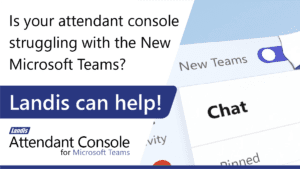
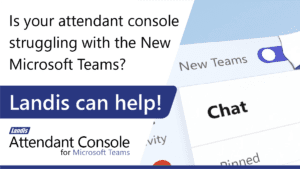
In March 2023 Microsoft introduced the new Microsoft Teams app and in October 2023 the New Teams app for Windows


“Chalkline are proud to be a partner of Landis and we are able to sell & manage Landis’ Microsoft Teams solutions…Teams call attendant…It’s brilliant. You know, we’ve got clients using it who I know are enjoying it.”
Ross Stern, Chalkline


“The best attendant console for MS Teams by a country mile. truly integrated and simple to use, administer while being feature rich with a tremendous roadmap and feedback loop with the company.”
James B., Charterhouse


Attendant Console is a Web App that runs on common platforms working out of the box without requiring a SBC or Direct Routing integration. Best of all, it does not require a separate teams client.
CTI Solutions – source


“The Landis Attendant Console for Microsoft brings many firsts: Teams attendant solution that is a full Teams client…Avoid disjointed call answer & handling experience…Chat Consult Transfer…1 Click Call Back Reminder, Distinct ‘On a Call’ presence indicator, Visual Voicemail, Power Automate integration…”
Oscar Reyes, UCC
source


“…This is a slick solution to a common problem for organizations looking to migrate to Teams Calling…The [Landis] Attendant Console makes operators more productive, efficient and happy with a Teams client which is optimized for efficient call transfer and handling.
Tim Collins, Atlantech Online
source


For an organization’s telephony operators and receptionists, delivering exceptional communication experiences is key. Landis Attendant Console for Microsoft Teams leverages Azure Communication Services support for Teams users to create a solution for receptionists.
Tomas Chladeck, Microsoft Product Manager – source


Every time I see a demo of the Landis Attendant Console for Microsoft Teams, I wonder why other applications aren’t designed this way? It Just Makes Sense.
Pat Richard, MVP
source


The Landis Attendant Console for MS Teams Easily enhances the Teams calling experience without complicated integration and naturally fits into the MS Teams endpoint lineup: Client, Phone, Rooms, etc.
Countries where our products are used
Microsoft UC Partners that sell & support our products
Organizations that trust our Microsoft UC products
This is an Attendant Console built for Microsoft Teams, using the native Microsoft Calling & Meeting APIs, by Landis Technologies. Sign up here to get notified about our Teams Attendant Console.