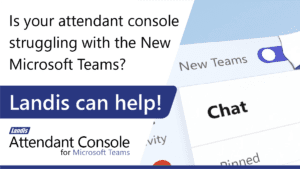The question often comes up, “Where does the Landis Attendant Console for Microsoft Teams fit into a Microsoft Teams Voice implementation?” In this article we will attempt to answer this question.
The short answer is that the Landis Attendant Console for Microsoft Teams is a Microsoft Teams client. It is similar to the Microsoft Teams app, but optimized for searching contacts, getting their availability, and then transferring efficiently with as few keystrokes or mouse clicks as possible.
This means if you were using Teams call queues or auto attendants routing to the Microsoft Teams client and found that the Teams client was awkward or inefficient to transfer calls, all you need to do with Landis is sign into the Landis Attendant Console, grant permissions to be used in your Teams org and everything will work with the existing Microsoft Teams call routing.
Some industry Attendant Consoles for Teams are not a stand-alone Teams client. They use an architecture that requires administrators to configure their contact center, Teams resource accounts, and server call queueing for the attendant console to work. The calls are answered by using a complex coordination of their attendant console user interface and the Teams client.
What a Teams client does not do:
- Does not provide call routing and queueing. (For basic call routing and queueing use the built in Teams CQ or AA. For contact center functionality you can use Landis Contact Center for Microsoft Teams)
- Does not provide server level call reporting. (Landis Center for Microsoft Teams can be used to provide centralized call reporting)
How is the Landis Attendant Console for Microsoft Teams different than some other industry solutions?
What Landis Attendant Console client does:
- It’s a Microsoft Teams client that answers call instead of Microsoft Teams application. (Note: The Microsoft Teams client is not required to be running on the PC answering calls with Landis Attendant Console.)
- It’s a Microsoft Teams client that allows answering a Teams call and has a user interface that is optimized for searching Teams contacts and transferring call in the most efficient way possible.
- Calls are routed to the Landis Attendant Console just like the normal Microsoft Teams client using:
- native Teams Call Queues (CQ)
- Teams Auto Attendant (AA)
- Landis Queues (not required for Landis Attendant Console to work)
- Landis IVRs (not required for Landis Attendant Console to work)
- Or any other method used to route calls to the Microsoft Teams client.
- Provides an elegant CRM/Line of Business call popup option (either inside Landis Attendant Console or outside as a web page)
- Provides ability to configure keyboard and mouse shortcuts to common call handling tasks.
To learn more about the Landis Attendant Console for Microsoft Teams, click here.