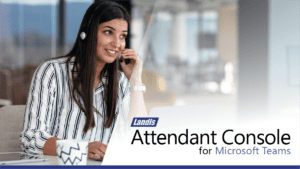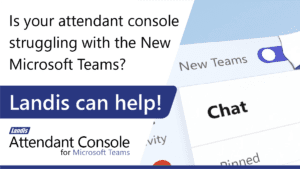Introduction
In this article we will talk about improving your Microsoft Teams Contact Center customer experience with artificial intelligence. We will also note how you can proceed to start getting improvements immediately and affordably with functionality that is already available in the Landis Contact Center for Microsoft Teams.
In this article we will cover these points:
- Building on Microsoft Teams can jump-start your AI journey.
- Start by improving one specific step in your customer interaction.
- We provide a list of specific points in a typical customer interaction you may want to focus on improving.
- Don’t forget to design AI improvements with safety in mind.
- Follow an “implement and improve” virtuous cycle.
Building on Microsoft Teams can jump-start your AI journey.
The Landis Contact Center for Microsoft Teams leverages the already proven unified communication, collaboration, and telephone features and infrastructure to deliver these voice AI interactions. The Landis Contact Center Voice App designer is a visual designer that can allow the IT generalist to create AI power voice apps/call flows which are powered by the Microsoft Teams calling infrastructure. This means that you can focus on designing how you want AI to improve your customer’s experience rather than thinking about the underlying telephone, voice, or chat infrastructure.
Start by improving one specific step in your customer interaction.
A common initial way of thinking about using AI is to create a chat or voice bot that just answers almost anything. Our finding is that generalized bots that “do everything” do almost nothing good and almost always are dangerous in that since they are not focused, they give very unexpected results. Our guidance to customers is that they find some specific scenarios in a customer interaction and focus on making that part of the interaction extremely well designed & helpful. What are some specific steps or places in a customer interaction that you can improve with AI?
Inspect These Points in your Customer Interaction
Some common points in customer interactions that we see our customers wanting to improve on and able to improve with AI are in the following list. This can give you ideas on where you may want to improve your customer experience.
- Natural Language Automated Call Routing (aka Auto Attendant)
- Digital First / Self Service
- Enhanced Customer Context While Alerting Agent
- Actionable CRM/LOB (line of business) Tasks During Call/Interaction
- Live Agent Assist During Call/Interaction: Sentiment & Speak to Text
- Post Call/Interaction: Link Call/Interaction Contact to CRM or Line of Business app
- Analyze Self Service Interactions to Improve
You can think of these items as following a typical specific customer interaction life cycle.
Design AI With Safety Top of Mind
It is important remember to build AI features that are safe. What does safe mean in the context of customer interaction?
- It doesn’t answer questions you didn’t intend it to answer.
- It can’t be used in ways you didn’t intend it to be used.
- It gives responses that represent your company’s ethical and legal values and are technically accurate and relevant.
- You understand the source of its responses.
Here are ways this can be done.
- Design the feature do a very specific job instead of being general purpose.
- Ensure the responses are derived from a very particular set of data that reflects your company’s policies, legal framework, ethical values, technical responses, and general values.
- Design a process to review how the AI flow has interacted with customers on a regular basis. This last point might even itself use AI to improve the virtuous cycle.
In Conclusion: Some Things We’ve Learned
As you look to leverage Microsoft Teams and Artificial Intelligence to improve your customer’s experience, these items will help make your journey a success:
- Building on Microsoft Teams can jump-start your AI journey.
- Start with Focusing on Improving a very Specific point in a Customer Interaction
- Focus on Safety
- Implement, Iterate & Keep Getting Better
To learn more about the Landis Contact Center for Microsoft Teams, click here.