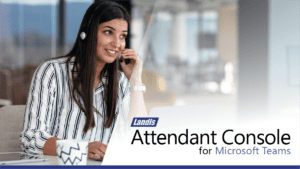12/14/2021 – The Landis Attendant Console for Microsoft Teams is now Public Preview and you can start a free, fully functional 30 day trial immediately by going to https://ac.landis.cloud.
The Landis Attendant Console is a client for Microsoft Teams that is simple to setup (just sign in with a MS Teams user), looks and feels just like Microsoft Teams, provides efficient, 1-click call transfer and is a trusted solution that just works.
This Public Preview is fully functional. We provide licensing right now for customers who have a pressing need for the product with the understanding that customers should have a failover plan because the product is in Preview and some dependencies do not have an SLA yet.
To see the release notes: click here
To see roadmap & items still awaiting Microsoft API to complete: click here
Landis Attendant Console for Microsoft Teams: Click Here
Upcoming Attendant Console Webinars: Thursday 4PM ET, Friday 10AM ET & Tues 10AM ET.